WHY SCAN A BOOK?
There are many reasons why you might want to have your book collection digitised:
for preservation purposes,
for quick access on a computer, to put your books in a Kindle, to free space in your house… Whatever your reasons are, Rustee Technologies will make it easy for you. But before you rush to order and send me your books, there are a few things you need to know. Please read this page carefully so you know everything about the different options, prices, and what you can expect.
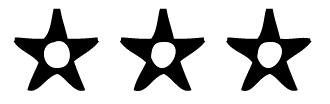
SCANNING OPTIONS
I offer two basic options:
DESTRUCTIVE SCANNING.
This is the cheapest option and produces the highest-quality results. The only drawback is you lose your book. The way it works is: you send me your book, I unbind it, scan the loose pages, put the image files on a DVD or Blu-Ray disc, and send the disc to you. Your book will be scanned at a resolution of 600 dots per inch.
NON-DESTRUCTIVE SCANNING.
This option is more expensive, but it has the advantage that your book will return to you exactly as it left you. The way it works is: you send me your book, I place it on a V-shaped cradle, turn the pages one by one, slide a V-shaped glass platen onto the pages to flatten them, take pictures of the pages with two high-resolution cameras, transfer the image files to a computer, put them on a disc, and send the disc to you. Your book will rest on a cradle all the time, and it will never be opened at more than a 90-degree angle. The spine of the book will rest on a flat surface at the bottom of the cradle. The image resolution will be approximately 500 dots per inch.
DESTRUCTIVE SCANNING.
This is the cheapest option and produces the highest-quality results. The only drawback is you lose your book. The way it works is: you send me your book, I unbind it, scan the loose pages, put the image files on a DVD or Blu-Ray disc, and send the disc to you. Your book will be scanned at a resolution of 600 dots per inch.
NON-DESTRUCTIVE SCANNING.
This option is more expensive, but it has the advantage that your book will return to you exactly as it left you. The way it works is: you send me your book, I place it on a V-shaped cradle, turn the pages one by one, slide a V-shaped glass platen onto the pages to flatten them, take pictures of the pages with two high-resolution cameras, transfer the image files to a computer, put them on a disc, and send the disc to you. Your book will rest on a cradle all the time, and it will never be opened at more than a 90-degree angle. The spine of the book will rest on a flat surface at the bottom of the cradle. The image resolution will be approximately 500 dots per inch.
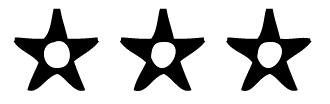
OUTPUT OPTIONS
For each book, you will get a collection of jpeg image files from me. If you choose the post-processing option, I will also crop the images, align them, create margins of equal size, and make a pdf, a djvu, and an OCR Word file for you. I recommend you download WinDjView and check the déjà vu version of your book that I will send to you, as djvu is, in my opinion, a much better format than pdf for scanned electronic books.
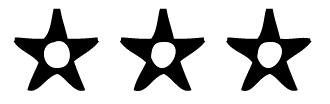
IMAGE QUALITY
For black and white books that only contain text, like paperback novels, a resolution
of 300 dots per inch is normally good enough. However, the Rustee Technologies book scanner uses 24-megapixel, high-quality cameras which produce images of approximately 500 dpi for A4-sized books.
If your book is scanned destructively, the image resolution will be 600 dpi. Chunky paperbacks with a small inner margin or very thick books can be very difficult to scan nondestructively, and the images may experience a small degree of perspective distortion. If you want the best image quality, you should have books of this type scanned destructively. Hardbacks of a reasonable size (less than 800 pages) almost always produce good results.
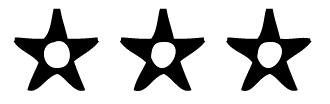
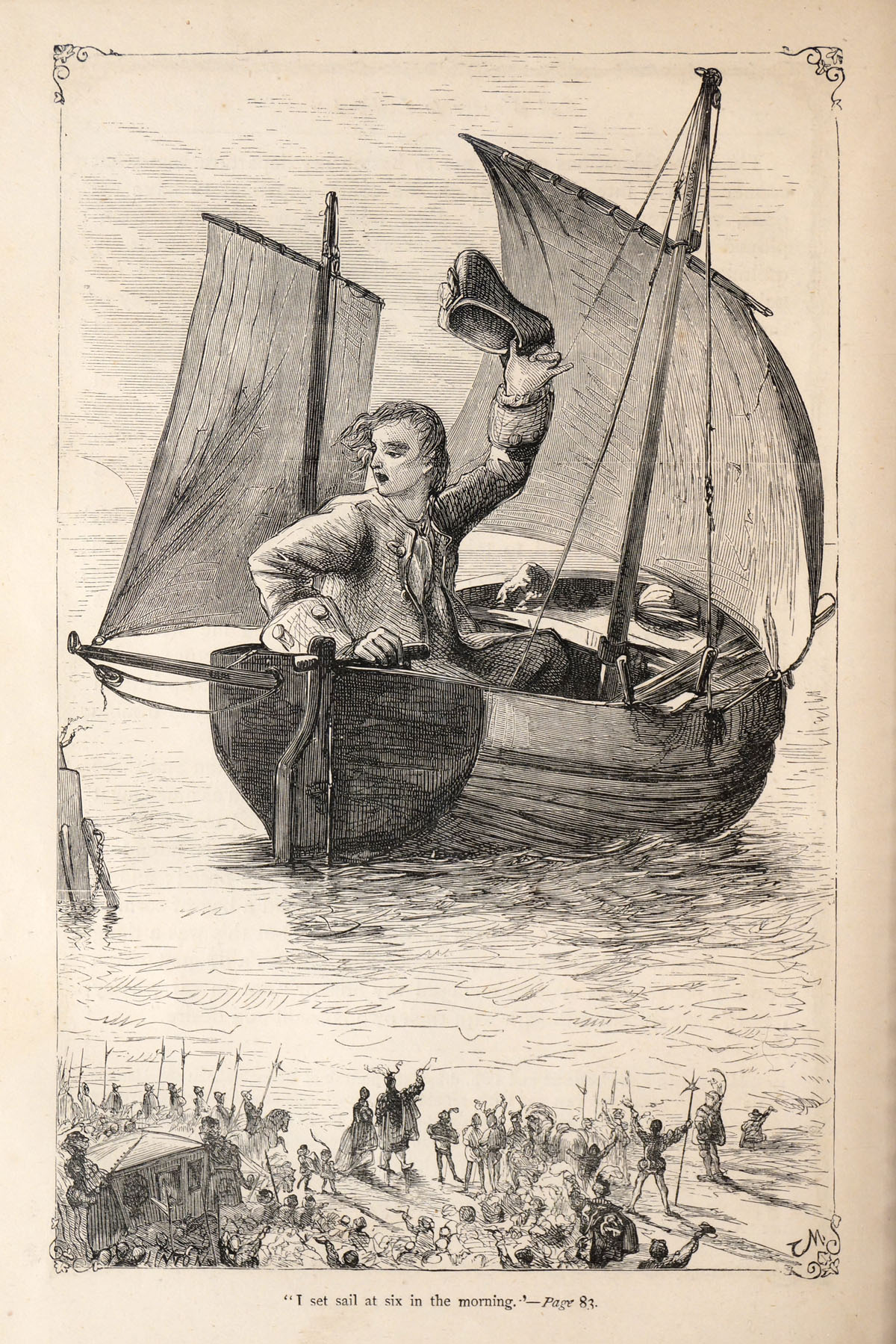
Page from Gulliver's Travels, 1870 edition, Worcester Public Library. Scanned by J Borruel using a Rustee Technologies book scanner. You can click on the picture to open a page with the original high-resolution image (24 megapixels minus a little bit of cropping). After the page has loaded, click on the image to view it in full resolution.
©Rustee Technologies Ltd.
All rights reserved.